Installing Strimzi CLI with Homebrew
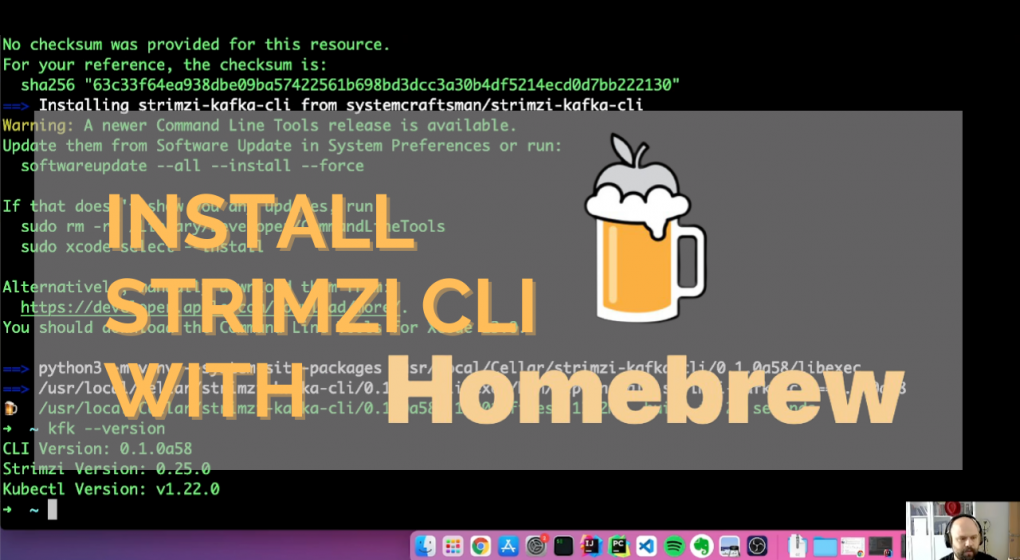
It has been a while since a friend of mine asked if Strimzi CLI can be installed with Homebrew.
I had to answer by saying “No” that time. But now my friend, we have the Homebrew installer:)
I had been thinking that using the Python package installer is enough because any OS can have Python and pip and so the CLI. After some time, I changed my mind since these package managers are just tools that people might be a bit fanatic of.
So why not start to support other package managers? Asking this question to myself, I decided to start with Homebrew because macOS (and Mac itself) is pretty popular among developers.
To install Strimzi CLI with Homebrew, first, you need to add the `tap` of the package:
brew tap systemcraftsman/strimzi-kafka-cli
Then you can run the `brew install` command for Strimzi CLI:
brew install strimzi-kafka-cli
The installer will check whether you have Python 3 on your machine or not and install it if it does not exist.
Here is a short video that I demonstrate how to install Strimzi CLI with Homebrew.
More curious about Strimzi CLI? Check out the Strimzi Kafka CLI Cheat Sheet to explore Strimzi Kafka CLI capabilities at a glance!
